接著是我後續較調︰
- 一些多媒體套件及codec安裝 - RestrictedFormats ,這篇文章解說非常清楚詳細,原本不能播放的 mp3, mpeg, rmvb, ... 等等都支援了,另外也有關於 jvm, flash 的設定。
- Skype網路電話 - Skype指南 我每天掛線的東西,講到天荒地老都沒關係。
- apt-get install alsaplayer-esd : 讓你的 alsa 音效可以從 esd 輸出(esd 是讓多個裝置同時使用喇叭輸出的工具) - 目前 skype 無效...開了skype 就沒有 mp3 @_@
- XGL - XGL Install and General Tips For Gnome and Nvidia - XGL 是 Novell 開發出來的套件,可以讓你的桌面變成 3D 的世界,四個桌面形成一個立體方塊,這篇文章是基於 nvidia 顯卡的 howto ,另有 How To: "Simple" Install Xgl/compiz for Dapper, ATI, Gnome 一文是寫給 ATI 顯卡的使用者。我的過程幾乎可以說是無痛安裝,一次就把 XGL 搞定,作者真是寫的太好了。


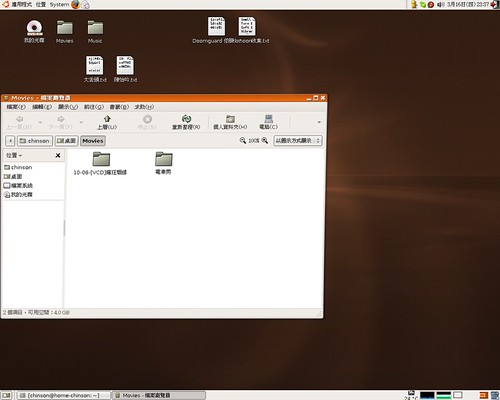
XGL 的組合鍵 - http://gentoo-wiki.com/HOWTO_XGL
Switch windows(選擇視窗) = Alt + Tab
Arrange and View All Windows(將畫面上所有視窗依序排列供檢視) = F12 turns on or off; clicking a window will zoom it to the front
Switch desktops on cube(旋轉立體方塊以變換桌面) = Ctrl + Alt + Left/Right Arrow
Switch desktops on cube - with active window following(旋轉立體方塊以變換桌面-使用中的視窗將會隨著移動) = Ctrl + Shift + Alt + Left/Right Arrow
Rotate desktop cube(任意旋轉立體方塊) = Ctrl + Alt + Left-click on wallpaper and drag
Display svg picture on top of cube = modify gconf db,add svg files to /apps/compiz/plugins/cube/screen0/options/svgs (restart needed)
Move window(移動視窗) = Alt + left-click
Snap Move window (will stick to borders)(讓移動中的視窗會黏住他接近的其他視窗或螢幕邊緣) = Ctrl during move (either by Alt + left-click or by title bar)
Resize window(調整視窗大小) = Alt + right-click
Make window translucent/opaque (built-in)(讓視窗變換透明度) = Alt + mouse wheel up/down
Make window translucent/opaque (with the opacity plugin) = Ctrl + Shift + Scroll, or right-click the window's title bar and select Opacity (seems to be absent in current compiz cvs.)
Zoom-in once = Super-key right-click
Zoom-in manually = Super-key + wheel mouse up
Zoom-out manually = Super-key + wheel mouse down
Note: Super-key is the same as the windows key(Super-key 是指鍵盤上有windows符號的按鍵)
You can change all of these using gconf-editor (Might be necessary since the windows key is reported not to work with xgl on some systems).
(可以透過gconf-editor修改所有的按鍵)



1 comment:
XGL 非常有趣。
對了,我剛看了http://geogle.comp.polyu.edu.hk
也與你分享
Post a Comment