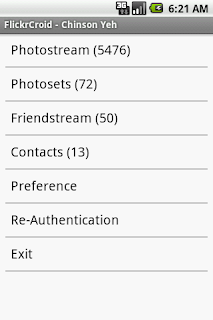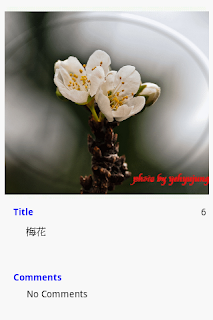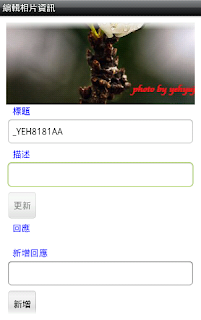MemberManager ver1.2.5_x86
MemberManager ver1.2.5_x64
這是一個用來簡易管理會員資料的應用程式,當初是因為老爸的需要開發這支程式,需求其實很簡單,單純的記錄聯絡資訊,並且可以做名條 (可貼於信封上) 的列印。有需要的朋友可以拿去玩玩看,功能是不會再加了,如果有 Bug 可以反應,感謝!
禁止全文轉貼喔,有需要引用的朋友,可部份轉載並註明出處,或者使用連結也是個不錯的方式
本站網址已修改為︰http://blog.chinson.idv.tw
| 1. Manufacturer discretion. GM: J2411 GMLAN/SWC/Single-Wire CAN. | 9. - |
| 2. Bus positive Line of SAE-J1850 PWM and SAE-1850 VPW | 10. Bus negative Line of SAE-J1850 PWM only (not SAE-1850 VPW) |
| 3. Ford DCL(+) Argentina, Brazil (pre OBD-II) 1997-2000, USA, Europe, etc. Chrysler CCD Bus(+) | 11. Ford DCL(-) Argentina, Brazil (pre OBD-II) 1997-2000, USA, Europe, etc. Chrysler CCD Bus(-) |
| 4. Chassis ground | 12. - |
| 5. Signal ground | 13. - |
| 6. CAN high (ISO 15765-4 and SAE-J2284) | 14. CAN low (ISO 15765-4 and SAE-J2284) |
| 7. K line of ISO 9141-2 and ISO 14230-4 | 15. L line of ISO 9141-2 and ISO 14230-4 |
| 8. - | 16. Battery voltage |
 As a Flickr users, you should have FlickrCroid installed in your Android device. To show your best photo shot, to show your honey moon travel, or even to show your lovely baby. It provides a great performance to download photos, manage the photos in the cache folder, and also provide simple way to edit title/description and to add new comments. The interface may not be fancy, but it is definitely friendly.
As a Flickr users, you should have FlickrCroid installed in your Android device. To show your best photo shot, to show your honey moon travel, or even to show your lovely baby. It provides a great performance to download photos, manage the photos in the cache folder, and also provide simple way to edit title/description and to add new comments. The interface may not be fancy, but it is definitely friendly.20110329-Provide a simple way to edit title/description of your own photos and to add new comments to all your and your friends's photos.
20110313-Press menu in photo browser to switch between multiple and single photo view.
20110305-Improve the performance of retrieving photo image and information from internet.
20110123-Fix the "Sporadic viewing" problem. Photo retrieving should be more stable. Thanks for Mark's comment.